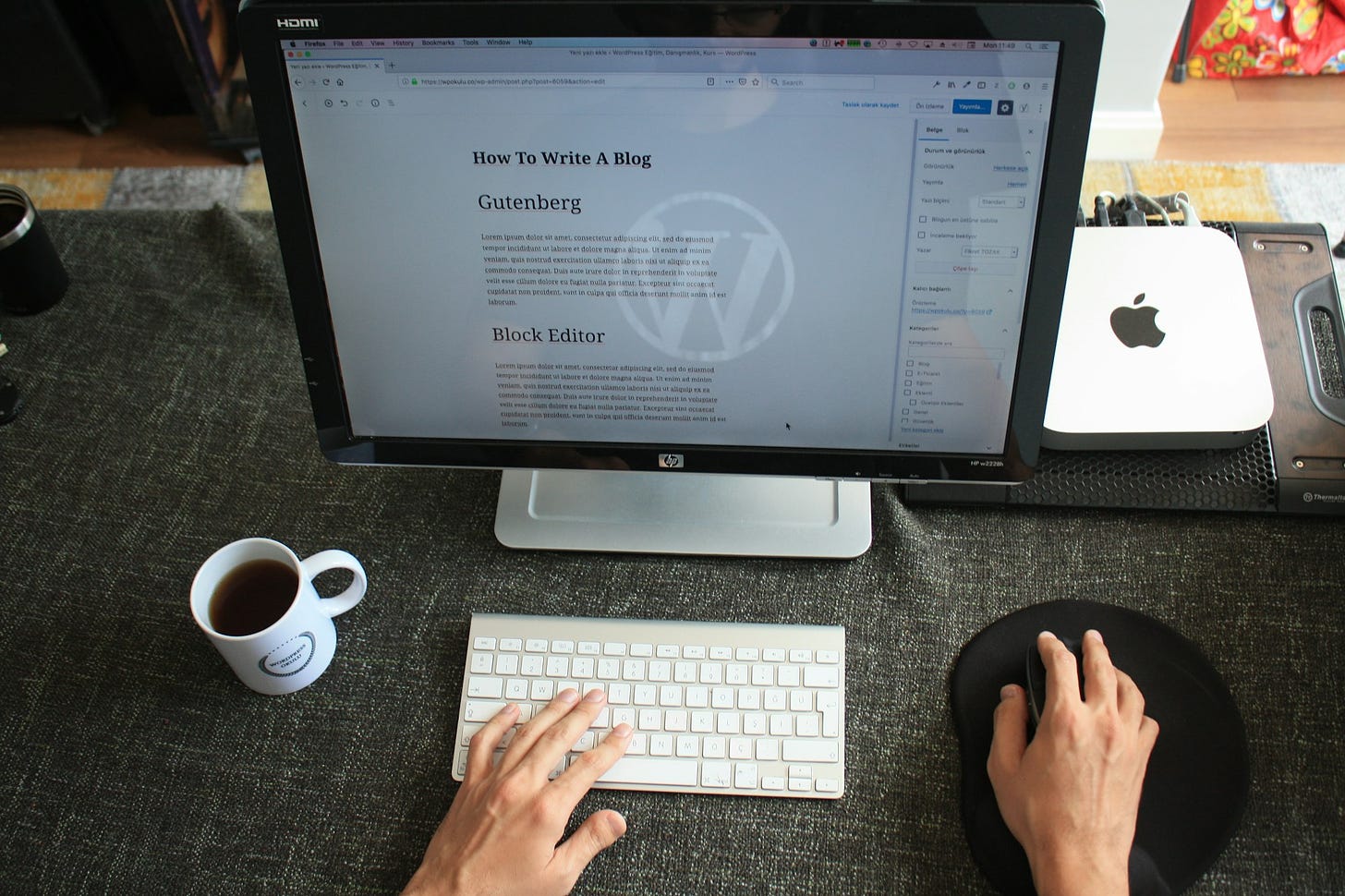5 Powerful Lessons I Learned In 13 Years of Blogging
I opened my first major entertainment blog on January 10th, 2011. Since then, I made many mistakes and learned many lessons. Here are five of them.
The year is 2011. I have just bought the domain Alive2Play dot com and started building a website for it. I had recently “woken up” from my first pyramid scheme, which I thought was “affiliate marketing,” and was looking for something more personal to do online.
Over the next couple of years, it will grow to become the home of many articles by an entourage of 10 writers, only to finally shut down in early 2014 when we all had to move on with our lives.
I would carry the lessons from that first blog as I continued on to create Geekosmos, Oren Cohen official, My Medium blog, The Geek Writer, Nerdy Modern Blog, and, most currently, Nerd Space Magazine.
These are the five most powerful lessons I learned about blogging:
Write For Your Reader.
Always Have Headlines In Your Text.
Always Deliver on The Promises Made in Your Title
Allow People to Sign Up for an Email List
Learn to Use Analytics and AHREFs.
Let’s dive into it, shall we?
Lesson #1: Write For Your Reader
Your reader is out there, searching for you.
When you write with that person in mind, you’ll always resonate more than just writing about what you want to write.
When I started writing online, that simple statement did not click. I thought very naively: put words on the internet, get views.
That doesn’t work like that all, especially in 2024.
Let’s say you want to write about an amazing video game you recently played. You just have some thoughts that you want to put out there. At first, this seems selfish. And it could be if you just write about your experience and that’s it.
If you take a step back, and rethink your approach to this piece, you’ll realize you can do a good deal of good for other people.
Answering questions like these could serve people who are interested in the game:
Did you have any problems setting up the game?
Was the graphics in the game on par with your system requirements?
Is the trailer of the game indicative of what you actually played?
What worked well and excited you?
What didn’t work well and you want changed?
Would you recommend the game?
Answering those questions alone is enough to write a fully-fledged review that people could find helpful. You’re answering questions for people who are interested in buying the game. The intent is important. Imagine you’re sitting with a friend for coffee and he brings up the topic of the game as something he’s considering buying. What would you tell him? That’s your honest review right there.
To make a review draw in readers, you need headlines. Let’s talk about that next.
Lesson #2: Always Have Headlines In Your Text
I used to be a wall-of-text guy.
And then, in February 2019, I started writing on Medium. That was a fantastic change in scenery for me. I was used to the old-school writing of WordPress and didn’t really think about formatting.
When I started reading articles on Medium, I was exposed to an aesthetic of writing that changed the way I view blogging in general.
When you think about it, Medium has a page rank of 9 out of 10 not just because of the sheer volume of words under that domain name, but also because of the quality of the writing.
That’s the kind of quality you want to craft for your own blog, and it starts with breaking down your writing into different sections under relevant headlines.
The reason stems from people’s shortening attention span. Even you probably skim an article before you commit to fully reading it. Put yourself in your readers’ shoes and make the article degistible for them.
Just as each section in your article has a relevant title, so should your article, as a whole, deliver on the promise you make in your title. Read on to understand why.
Lesson #3: Always Deliver on The Promises Made In Your Title
We all hate clickbait. One of the most annoying things I see a news outlet do on my iPhone notifications is publish something like “You won’t believe what the famous singer answered when asked about…”
It’s the kind of title that makes you anticipate one thing and when you click on the article you discover it’s not who you thought. In the sense that they do fulfill their title’s promise, it’s not clickbait.
In the sense it triggers a sense of betrayal in your mind - it definitely is clickbait.
When people tell you it’s not clickbait if you fulfill on the promise you make, they don’t mean by any means necessary.
When I click on an article titled “How to make $2000 in your sleep” only to discover it’s a parody and the author describes a dream where they made $2000, that’s not technically clickbait. You fulfilled on the promise of “making $2000 in your sleep” but the technicality doesn’t matter. I feel betrayed and my time wasted. Therefore I will never read another of your articles again.
The good “almost clickbait” posts are those that you are skeptic about but click anyway only to find an incredible resource well over your expectations.
Those are the kinds of posts you’ll share around because you want people to feel amazed just like you did when you first encountered the article.
That’s what you need to aim for.
And on those articles you should give people the opportunity to sign up to your email list. Here’s what it looks like.
Lesson #4: Allow People to Sign Up For an Email List
I said it before and I’ll say it again: A newsletter is a service for your community. Let’s take a moment here. Please think about a time in your online scrolling where you encountered a creator that fully blew your mind. What was the first thing you did after discovering that creator? Probably find out more about them. Am I correct?
That novelty moment of discovering someone you’re interested in prompts us to try to know more about them. To get closer to them. Usually people would join your email list just for that reason alone.
And when you send an email, you’ll get replies. When you have a “contact me” page and you blow someone’s mind with an article that changes their lives, they will seek out that page to send you a thank you message.
So, be open. Allow people to contact you in various ways. Start a newsletter to craft those personal relationships.
And the way to know what works best and where to put your email sign up forms is to make sure you’re tracking analytics and using AHREFs to see the keywords you rank for. Let me teach you how to do that next.
Lesson #5: Learn to Use Analytics and AHREFs
One of the most important aspects of managing a website is tracking its analytics.
Here are just a few of the reasons why:
Analytics allow you to see which pages on your site get the most visits.
Analytics show you what people do on your pages. Do they click buttons? Do they bounce? Do they scroll down?
Analytics, when combined with Google Search Console, allows you to know which pages rank for what keywords.
How else would you know what more to write about? How else would you know what’s working and what isn’t?
Analytics are super important to allow you to understand the consequences of your actions on your site.
Another inseparable part of tracking your analytics, is tracking the keywords you rank for. That is done by using a search engine tool. There are many but my favorite is AHREFs. Their free website audit tool will show you what keywords you rank for and with what pages.
In addition, AHREFs allows you to discover problems with your pages. Do you have an image that is too big? Are you including broken links in your posts? Those are things AHREFs helps you discover and fix so that Google doesn’t penalize your website.
What Next?
There’s no escaping what comes next: doing the thing.
The difference between a successful blog and an unsuccessful one is mostly in content. You need to publish, and often. Do the work, create a collection of articles for Google to start indexing.
In the old days, I would tell you to stick to a specific word count, but that’s no longer relevant. Some articles can be very short and as long as they fulfill the promise made in the title, they’re as long as they should be.
Don’t try to stuff articles with words just to get it to a certain word count.
I will have more to say about how to post effectively in coming posts so in the meantime, I hope this was helpful to you. If there are any specific questions you have don’t hesitate to hit reply and write back or comment on the article itself online. I read all of those comments, too.